Advanced Uninstaller批量卸载电脑软件教程
时间:2018-04-26 16:25:09 作者:Joe 浏览量:17

许多网友向小编反映不知道怎么使用Advanced Uninstaller ?哪里有Advanced Uninstaller 的使用教程?今天极速小编为大家提供一个使用教程,希望对大家有帮助!首先我们下载求Advanced Uninstaller (下载地址:http://www.jisuxz.com/down/10052.html),下载解压后按步骤打开。
安装软件后双击Advanced Uninstaller 桌面快捷方式打开软件。

Advanced Uninstaller 是一款好用的电脑软件卸载工具。使用Advanced Uninstaller可以轻松将电脑中的软件卸载,还支持批量卸载软件;
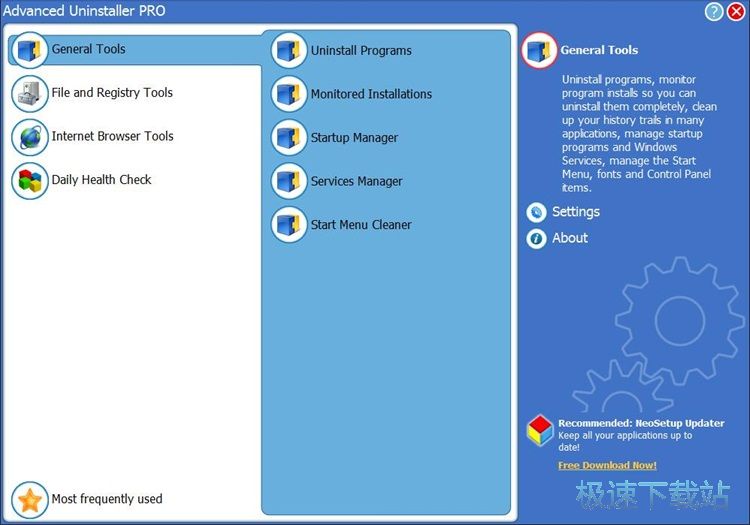
极速小编这一次就给大家演示一下怎么使用Advanced Uninstaller批量卸载电脑中的软件吧。点击Advanced Uninstaller主界面中中的Uninstall Programs;
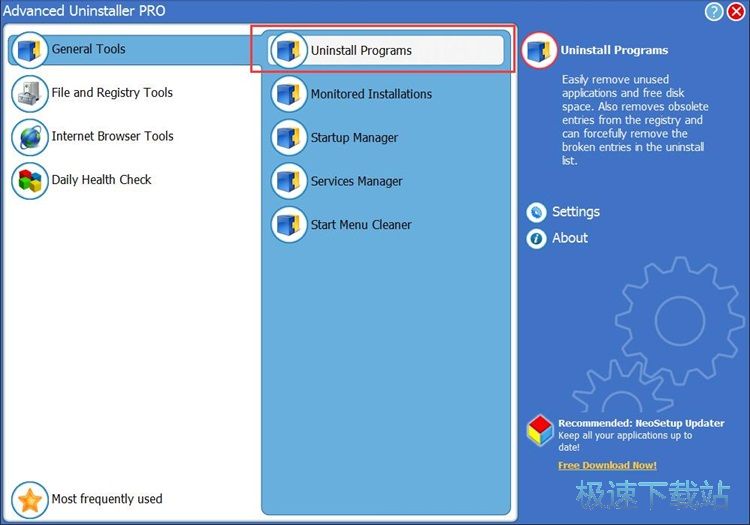
在Advanced Uninstaller软件卸载功能界面中,我们可以看到电脑中已经安装的软件;
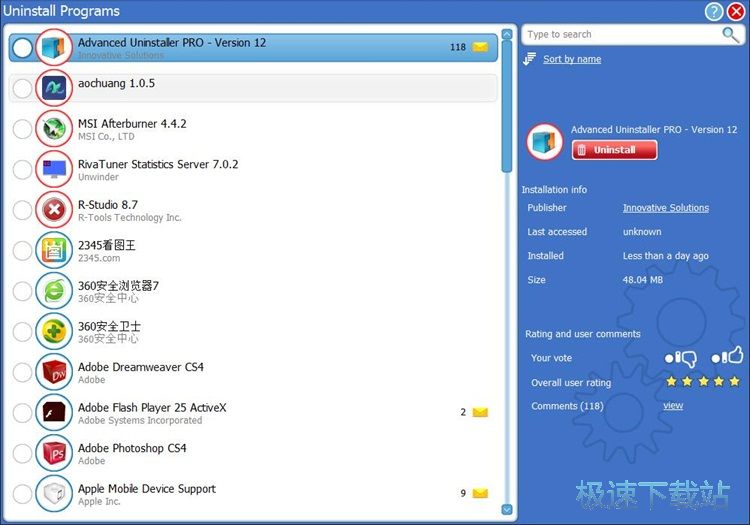
点击选中想要卸载的软件;

选择完成后点击Advanced Uninstaller软件卸载界面中的Uninstall,就可以开始卸载选中的软件了;

在Advanced Uninstaller的弹窗中点击Yes,确定开始卸载软件。
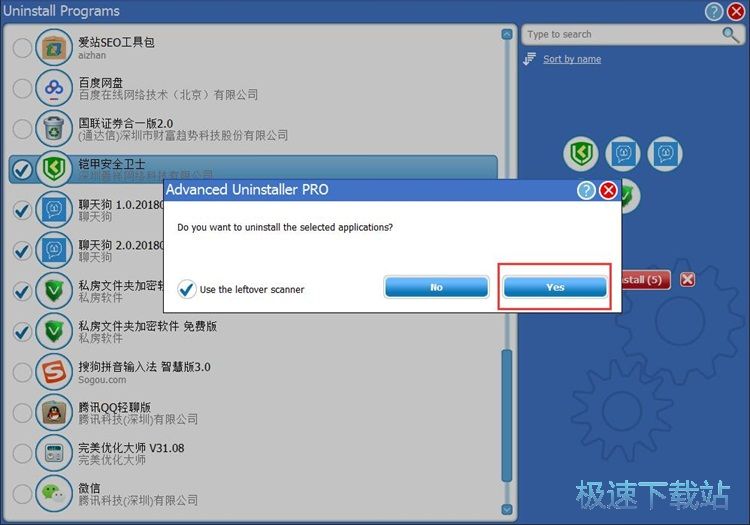
Advanced Uninstaller 的使用方法就讲解到这里,希望对你们有帮助,感谢你对极速下载站的支持!
Advanced Uninstaller Pro 12.23.0.100 官方版
- 软件性质:国外软件
- 授权方式:共享版
- 软件语言:英文
- 软件大小:10545 KB
- 下载次数:744 次
- 更新时间:2019/3/22 11:16:43
- 运行平台:WinAll...
- 软件描述:Advanced Uninstaller是一款来自罗马尼亚的软件卸载工具,除了一... [立即下载]
相关资讯
相关软件
- 怎么将网易云音乐缓存转换为MP3文件?
- 比特精灵下载BT种子BT电影教程
- 土豆聊天软件Potato Chat中文设置教程
- 怎么注册Potato Chat?土豆聊天注册账号教程...
- 浮云音频降噪软件对MP3降噪处理教程
- 英雄联盟官方助手登陆失败问题解决方法
- 蜜蜂剪辑添加视频特效教程
- 比特彗星下载BT种子电影教程
- 好图看看安装与卸载
- 豪迪QQ群发器发送好友使用方法介绍
- 生意专家教你如何做好短信营销
- 怎么使用有道云笔记APP收藏网页链接?
- 怎么在有道云笔记APP中添加文字笔记
- 怎么移除手机QQ导航栏中的QQ看点按钮?
- 怎么对PDF文档添加文字水印和图片水印?
- 批量向视频添加文字水印和图片水印教程
- APE Player播放APE音乐和转换格式教程
- 360桌面助手整理桌面图标及添加待办事项教程...
- Clavier Plus设置微信电脑版快捷键教程
- 易达精细进销存新增销售记录和商品信息教程...











