您的位置:极速下载站 → 电脑软件 → 系统软件 → 定时开关 → WinScheduler
WinScheduler允许您设定许多不同的工作,并在指定的时间或事件发生时执行,您可以设定执行的时间为一次或是每分钟、每小时、每天、每个星期或每个月。当一个视窗打开时,或是到最上层时、有一个文件变更/建立/删除/大于/小于时、有个磁盘的空间不足时、闲置的时候、关机前等,都可以当作事件的触发条件。当然其内建的宏功能,能让您做许多繁杂的事情,这并非Windows内置的计划任务工作可以达到的。
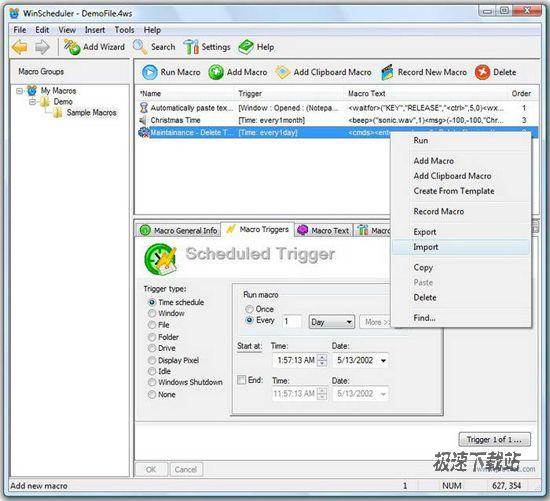
WinScheduler allows you to set a number of different jobs, and in the specified time or event occurs, you can set the execution time for once or per minute, hour, day, week or month. When a window is opened, or to the top, has a document change / create / delete / greater than / less than, a disk space is insufficient, the idle time before shutdown, etc., can be used as event trigger condition. Of course its built-in macros, you can do many miscellaneous things, this is not the Windows built-in program task can be achieved.
- 共 0 条评论,平均 0 分 我来说两句
- 人气英雄联盟下载官方下载
- 《英雄联盟》(简称LOL)是由美国拳头游戏(Riot Games)开发、中国大陆地区腾讯游戏代理运营的英雄对战MOBA... [立即下载]
- 好评搜狗拼音输入法 9.3.0.3129 官方版
- 以前,不会五笔输入的各位朋友只能用微软拼音或者智能ABC输入法输入,输入效率低,输入体验差。自从有了搜狗... [立即下载]
- 37526Times 1.0
- 4772倒计时器 8.00 绿色版
- 4738分秒计时器 2.62 免费版
- 4554阿达自动定时关机器 6.70 单文件...
- 3822计时闹钟 1.0 绿色版
- 3271定时任务工具 3.28 中文绿色版
- 2991海润定时提醒软件 1.0 官方版
- 2400简单百宝箱自动关机 1.0 绿色版
- 2316水滴电脑闹钟 0.0.1 绿色版
- 2293桌面事情提示 6.60 绿色版

