您的位置:极速下载站 → 电脑软件 → 系统软件 → 磁盘工具 → Funduc Application Mover
应用捷运是一种工具,重新定位从一个路径到另一个硬盘上安装的程序。应用捷运“当前路径”字段中指定的路径中找到的文件(见下文),将它们移动到“新路径”的路径。应用捷运在“当前”字段和'新'的路径改变这些引用文件位于Windows注册表进行扫描。应用捷运在“开始”菜单中还可以扫描所有的Windows快捷方式和调整到新的程序位置的路径引用。最后,在原来的程序路径。INI和INSTALL.LOG文件检查字符串匹配老路位置。如果发现,这些字符串改变到新的位置。确认对话框,如果你启用“确认更改”复选框(见下文)。如果一个文件是“忙”,不能更改到新的位置,重新启动提示提供。挂起的更改,然后重新启动后完成。
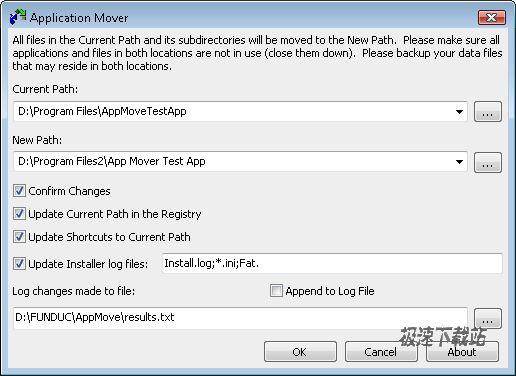
Application Mover is a tool that relocates installed programs from one path to another on your hard disk. Application Mover takes files found in the path specified in the 'Current Path' field (see below) and moves them to the 'New Path' path. Application Mover scans the windows registry for references to files located in the 'Current' field and changes those references to the 'New' path. Application Mover also scans all windows shortcuts in the Start Menu and adjusts path references to the new program location. Finally, *.ini and Install.log files present in the original program path are checked for strings matching the old path location. If found, these strings are changed to the new location. Confirmation dialogs are available if you enable the 'Confirm changes' checkbox (see below). If a file is 'busy' and cannot be changed to the new location, a reboot prompt is offered. Pending changes are then completed after the reboot.
官方网站:http://www.funduc.com/app_mover.htm
相关搜索:Funduc Application 数据移动
- 共 0 条评论,平均 0 分 我来说两句
- 人气英雄联盟下载官方下载
- 《英雄联盟》(简称LOL)是由美国拳头游戏(Riot Games)开发、中国大陆地区腾讯游戏代理运营的英雄对战MOBA... [立即下载]
- 好评QQ拼音输入法 6.2.5507.400 官方版
- QQ拼音是腾讯推出的一款只能拼音输入法。和大部分只能拼音输入法一样,QQ拼音同样支持词组输入,词频排序,... [立即下载]

