您的位置:极速下载站 → 电脑软件 → 系统软件 → 缷载清理 → System Cleanup
查找并删除所有本地和网络驱动器暂时的,缓存,历史记录和备份文件。将保护系统清理最近使用的文件。驱动器和文件夹,可手动添加到排除列表来保护文件,提高光盘的读取速度。可见的清理行动,取决于您的计算机上安装的应用程序。不同的颜色,给清理行动的信息(绿色:没有文件清理发现,红色:一个或多个发现清理文件;蓝:注册表清理或系统功能)。每个动作都有一个额外的信息如用于清理清理的成立文件的信息窗口。
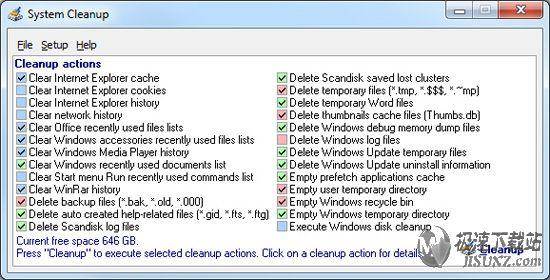
Find and remove temporary, cache, history and backup files on all your local and network drives. System Cleanup will protect recent used files. Drives and folders can be manually added to an exclude list to protect files and improve disc reading speed. The visible cleanup actions depend on installed applications on your computer. Different colors give cleanup action information (Green: no files found to cleanup; Red: one or more files found to cleanup; Blue: registry cleanup or system function). Each action has an information window with additional cleanup info e.g. founded files for cleanup.
- 共 0 条评论,平均 0 分 我来说两句
- 人气英雄联盟下载官方下载
- 《英雄联盟》(简称LOL)是由美国拳头游戏(Riot Games)开发、中国大陆地区腾讯游戏代理运营的英雄对战MOBA... [立即下载]
- 好评360压缩 4.0.0.1200 正式版
- 360压缩是新一代的压缩软件,永久免费。360压缩相比传统压缩软件更快更轻巧,支持解压主流的rar、zip、7z、... [立即下载]

