您的位置:极速下载站 → 电脑软件 → 安全软件 → 系统安全 → Access Lock
访问锁是一个易于使用的系统盘的安全工具,你可以使用保护您的桌面,当你远离你的电脑。只要配置程序,定义一个密码和双击系统托盘图标的锁,每次你需要禁用和隐藏您的桌面。虽然它被锁定,系统的关键,任务栏是残疾人和鼠标光标是被困,未经授权的密码项与音频警报并记录到磁盘。只有一件事是可以在这个模式是一个弹出对话框password-entry与输入区的密码恢复您的桌面工作条件。访问锁可以锁定您的电脑的方法。第一个隐藏你的桌面和显示一个屏幕保护程序而另一个没有隐藏它让别人看会发生什么,是非常有用的当你想证明什么人但不希望他们玩它。它还可以防止未经授权的访问引导和让周围的人留下的信息而被锁定。你会发现该程序界面很容易进行谈判。优秀的在线帮助,可用。
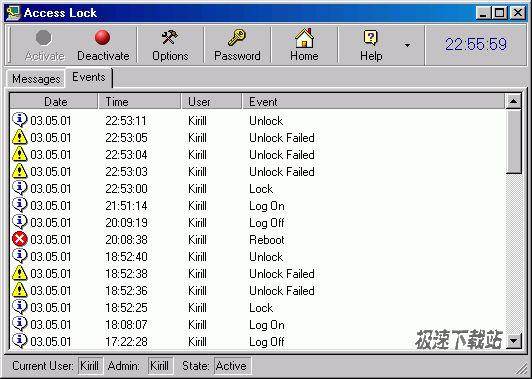
Access Lock is an easy-to-use system-tray security utility you can use to secure your desktop when you are away from your computer. Just configure the program, define a password and double click the Access Lock system-tray icon every time you need to disable and hide your desktop. While it is locked, the system keys and taskbar are disabled and the mouse cursor is trapped, unauthorized password entries are met with an audio alert and logged to disk. The only thing is available in this mode is a pop-up password-entry dialog with an input area for the password that restores your desktop to working condition. Access Lock enables you to lock your PC by two methods. The first one hides your desktop and shows a screen saver while the second one does not hide it allowing others to watch what happens there that is very useful when you would like to demonstrate something to people but do not want them to play with it. It also prevents unauthorized access on boot and allows people around to leave messages while the system is locked. You will find the program interface very easy to negotiate. Excellent online help is available.
- 电脑软件教程Office Access database Engine中文版安装教...
- 电脑软件教程iPhone Backup Unlocker解密iPhone备份教程
- 电脑软件教程怎么安装ADBlock?ADBlock广告过滤大师安装教...
- 电脑软件教程ZIP Password Unlocker解密ZIP文档教程
- 电脑软件教程考勤打卡软件TimeClockWindow安装教程
- 电脑软件教程压缩文件解密器ZIP Password Unlocker安装教...
- 电脑软件教程文件解除占用工具Free File Unlocker安装教...
- 电脑软件教程备份软件Tenorshare iPhone Backup Unlocke...
- 电脑软件教程Folder Lock加密保护电脑文件夹安全教程
- 电脑软件教程WinLock设置访问限制保护电脑安全教程
- 共 0 条评论,平均 0 分 我来说两句
- 人气英雄联盟下载官方下载
- 《英雄联盟》(简称LOL)是由美国拳头游戏(Riot Games)开发、中国大陆地区腾讯游戏代理运营的英雄对战MOBA... [立即下载]
- 好评360安全卫士 12.0.0.2001 官方版
- 电脑用了一段时间后感觉反应越来越慢了?可能是你的硬盘碎片文件太多,该清理一下了。今天极速小编给大家推... [立即下载]

