IETester是一款ie浏览器多版本测试工具,能很方便在ie5.5,ie6,ie7,ie8,ie9,ie10,ie11切换,只需安装一个软件,就可以解决N多ie浏览器的问题,满足大部分IE浏览器兼容性的测试,是测试网页在不同浏览中所出现BUG的工具,具有Office 2007 的可视化界面。支持 Windows 7,Vista and XP,Windows 8 desktop系统,并且IETester有中文,英文等多国语言支持。
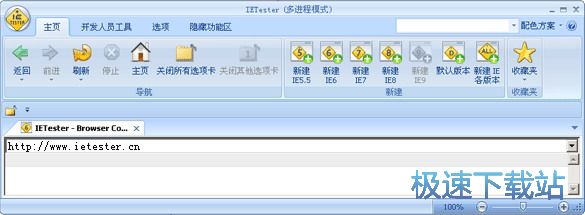
IETester安装教程

If you accept the terms of the agreement,click I Agree to continue. You must accept the agreement to install IETester v0.5.4.
点击I Agree我同意;
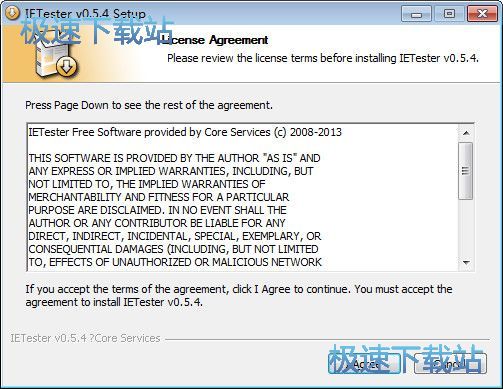
Check the components you want to install and uncheck the components you don't want to install. Click Next to continue.
Select components to install:(选择安装语言),点击NEXT下一步。
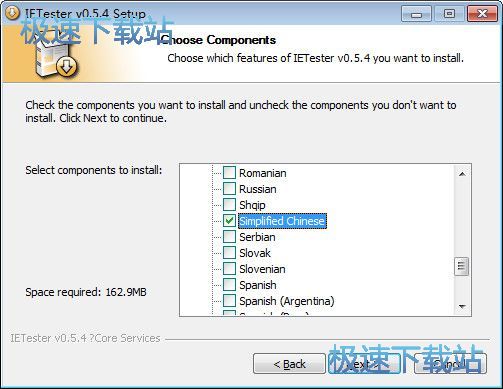
IETester v0.5.4 (required)
Start Menu Shortcuts
Desktop Shortcuts
Languages
Afrikaans
Arabic
Armenian
Azerbaijani
Belarusian
Portuguese
Romanian
Russian
Shqip
Simplified Chinese(简体中文)
Serbian
Slovak
Slovenian
Setup will install IETester v0.5.4 in the following folder. To install in a different folder,click
Browse and select another folder. Click Install to start the installation.
Destination Folder
C:\Program Files\Core Services\IETester
Space required: 162.9MB
Space available: 13.0GB
点击INSTALL安装。
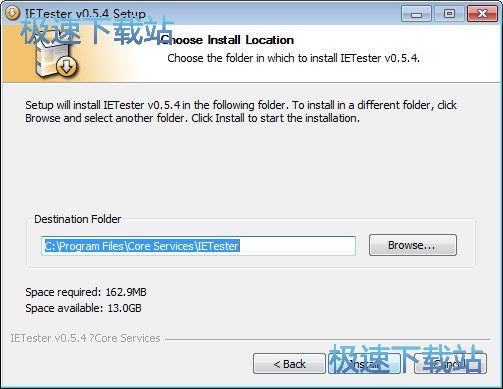
正在安装...请等待几秒钟。
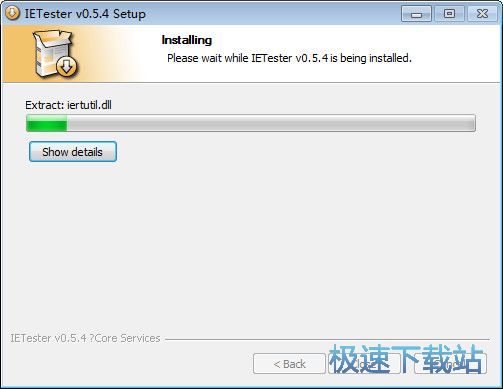
IETester使用教程

我们看到软件上方的工具栏,这里可以新建IE5.5、新建IE6、新建IE7、新建IE8、新建IE9、新建IE11、新建默版本、新建IE各版本,我们点击新建IE各版本。

勾选你想打开的浏览器内核,请输入要在 IE 各版本选项卡中打开的网址或网页文件路径: www.jisuxz.com,点击确定。

各内核的浏览器已经打开,你可以看到你的网站在不同IE版本上显示的效果,然后修改对应的CSS代码即可。

- 共 0 条评论,平均 0 分 我来说两句
- 人气英雄联盟下载官方下载
- 《英雄联盟》(简称LOL)是由美国拳头游戏(Riot Games)开发、中国大陆地区腾讯游戏代理运营的英雄对战MOBA... [立即下载]
- 好评驾考宝典 8.0.9 官方版
- 驾考宝典电脑版全面解读2013驾考新规中科目一、科目三的变化,为学员提供包含章节、顺序、随机练习的多维练... [立即下载]
更多同类软件推荐
- 121677百度浏览器抢小米专版 7.4.100.1...
- 76327WiseIE浏览器 1.2.0 正式版
- 53386360安全浏览器8 8.1.1.406 正式稳...
- 42388谷歌浏览器 75.0.3770.75 官方版...
- 40885Google Chrome 75.0.3770.90 官方...
- 35019QQ浏览器 10.4.3532.400 正式版
- 32898Internet Explorer 8.0 XP 8.0 官...
- 302962345王牌浏览器 9.9.0 官方版
- 29945Hao123桔子浏览器 2.1.0.1024 官...
- 27594360安全浏览器7 7.1.1.814 官方版...

