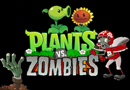Windows 7 SP1 公测版抢先体验(2010.07.12发布)
时间:2010-07-24 11:39:23 作者:不思议游戏 浏览量:156
7月12日,微软发布了Windows 7 SP1的首个公测版。此前,3月份微软在开发Windows 7 SP1,但没有披露公测版的发布时间。这次微软推出的Windows 7 SP1,会给用户带来更多,更加丰富的体验。
下载地址:Windows 7 SP1 下载

图1:Windows 7 SP1 公测版抢先体验(2010.07.12发布)—基本信息
官方介绍:
Please Note: This early release of Windows 7 and Windows Server 2008 R2 SP1 Beta is not available for home users. The SP1 Beta does not provide new end-user features, and installation is not supported by Microsoft.
Windows 7 and Windows Server 2008 R2 SP1 Beta helps keep your PCs and servers on the latest support level, provides ongoing improvements to the Windows Operating System (OS), by including previous updates delivered over Windows Update as well as continuing incremental updates to the Windows 7 and Windows Server 2008 R2 platforms based on customer and partner feedback, and is easy for organizations to deploy a single set of updates.
Windows 7 and Windows Server 2008 R2 SP1 Beta will help you:
Keep your PCs supported and up-to-date
Get ongoing updates to the Windows 7 platform
Easily deploy cumulative updates at a single time
Meet your users' demands for greater business mobility
Provide a comprehensive set of virtualization innovations
Provide an easier Service Pack deployment model for better IT efficiency
In order to download and install the Windows 7 and Windows Server 2008 R2 SP1 Beta you must currently have a Release to Manufacturing (RTM) version of Windows 7 and Windows Server 2008 R2 already installed.
Windows 7 Minimum System Requirements:
1 GHz or faster 32-bit (x86) or 64-bit (x64) processor
1 GB of RAM (32-bit) / 2 GB RAM (64-bit)
16 GB available disk space (32-bit) / 20 GB (64-bit)
DirectX 9 graphics processor with WDDM 1.0 or higher driver
DVD-compatible drive
Internet access (fees may apply)
Note: Some product features of Windows 7, such as the ability to watch and record live TV, BitLocker, or navigation through the use of “touch,” may require advanced or additional hardware. Windows XP Mode requires an additional 1 GB of RAM and 15 GB of available disk space.
Download using Windows Update for the 32-bit or 64-bit versions or download the ISO which contains both 32-bit and 64-bit versions for Windows 7 and Windows Server 2008 R2. Check the FAQ for which version you should download.

图2:Windows 7 SP1 公测版抢先体验(2010.07.12发布)—开始菜单
译文:
请注意:此Windows 7和Windows Server 2008 R2的SP1的早期版本Beta是不为家庭用户提供。在SP1的测试版不提供新的最终用户功能,并安装Microsoft不支持。
Windows 7和Windows服务器2008 R2的SP1的测试版有助于保持对最新的支持水平您的电脑和服务器,提供了包括发表在Windows更新,以及到Windows持续不断的增量更新的改进以前的更新到Windows作业系统(OS), 7和Windows服务器2008 R2平台上的客户和合作伙伴的反馈,并负责组织易于部署一套单一的更新。
Windows 7和Windows服务器2008 R2的SP1的测试版将帮助您:
1、继续支持和及时更新您的个人电脑;
2、获得持续更新到Windows 7平台;
3、轻松部署在一个单一的时间累积更新;
4、满足更大的业务灵活性用户的需求;
5、提供一套全面的虚拟化创新;
6、提供更好的IT服务包的效率比较容易部署模型;
相关资讯
相关软件
- Win7双屏复制/双屏扩展设置教程
- Win10和win7哪个吃硬件, 对配置要求高教程
- Windows7操作系统技巧
- 文件分享更简单 自建Win 7家庭网络
- Windows7忘记登陆密码的解决方法
- Win7已经年迈,微软Window 10占据操作系统半...
- 中国力量!Windows7自我诊断与修复系统
- windows7网卡自动关闭的解决方法
- 还在为装电脑系统烦恼,win10和win7优缺点在...
- Windows7的十大最佳功能你知道吗?
- Win10和win7哪个吃硬件, 对配置要求高教程
- 十个能够帮你提高工作效率的傲游功能
- cf全屏设置 win7系统下cf全屏的设置方法
- Win7已经年迈,微软Window 10占据操作系统半...
- Windows8 Windows7双系统安装教程
- Windows7开机加速攻略
- Windows7操作系统技巧
- 20个技巧教你玩转Windows7
- 一键关闭Windows7所有运行中的程序
- 文件分享更简单 自建Win 7家庭网络