您的位置:极速下载站 → 电脑软件 → 应用程序 → 数据恢复 → Word Recovery Toolbox
请下载恢复工具,这个工具可以很容易地修复损坏的文件和模板在微软文字格式。该计划允许避免关键数据。事实上,微软办公室软件和微软特别是一个广泛的程序,可以处理任何文件,私人和公司使用。首先,字恢复工具箱快速扫描和试图恢复损坏的文件,内容和链接将被提取,没有源格式。当文件损坏严重,一些地区的文件可能丢失不可恢复的。当恢复过程结束后,修复数据将显示在屏幕上,您可以检查和确认,这是没有盲点。在此之后,注册用户可以保存恢复的数据文件在微软字格式,它也可以保存为纯文本文件。那就是,你现在可以打开这个文件,微软文字处理,例如,并开始使用它。应该注意的是,源文件将不被修改,在回收过程。
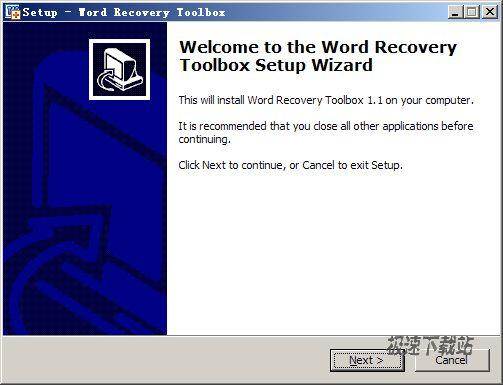
Please download Word Recovery Toolbox, this tool can easily repair damaged documents and templates in Microsoft Word format. The program permits to avoid critical data. Actually, Microsoft Office package and Microsoft Word in particular represent a widespread program, that can process any document, for private and corporate use. First of all, Word Recovery Toolbox quickly scans and attempts to recover damaged file, only contents and links will be extracted, without source formatting. When the document is damaged heavily, some parts of your document may be lost without a possibility to be recovered. When recovery process is over, repaired data will be displayed on the screen, you can check it and make sure, that blind spots are absent. After this, registered customers can save recovered data to any document in Microsoft Word format, it is also possible to save it as a plain text file. That’s all, you can now open this documents with Microsoft Word text processor, for example, and start working with it. It should be noted, that source file will not be modified during recovery process.
- 共 0 条评论,平均 0 分 我来说两句
- 人气英雄联盟下载官方下载
- 《英雄联盟》(简称LOL)是由美国拳头游戏(Riot Games)开发、中国大陆地区腾讯游戏代理运营的英雄对战MOBA... [立即下载]
- 好评百度杀毒 5.1.0.8630 官方版
- 百度杀毒是百度与卡巴斯基合作出品的全新杀毒软件,采用卡巴斯基反病毒引擎,集合了百度云查杀引擎,永久免... [立即下载]

