只要有了MailSweep,你不需要从服务器下载Email回来就可以阅读内容,甚至删除Email罗!MailSweep的使用方式就好像是FTP软件一般,只要先连接到Email服务器,你就可以看到邮件标题、寄件者、寄件日期、邮件大小等等资讯。根据这些资料你可以进一步预览邮件内容,也可以直接删除邮件。MailSweep支持多重帐号,可以同时设定好几个邮件帐号,切换邮件服务也很容易。另外,Automail这个小功能还会帮你自动检查邮件信箱。你也可以设定检查时间,以及通知的声音。不过,MailSweep的试用版有许多功能都没有开放,如:邮件帐号就只能够设定一个而已!
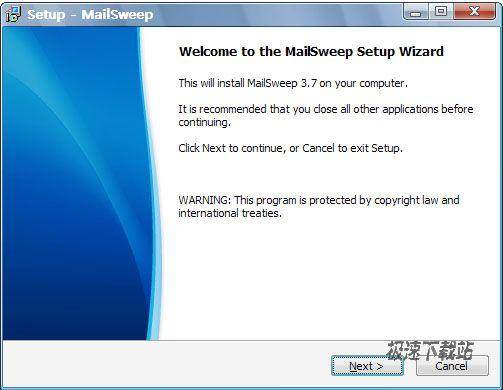
As long as there MailSweep, you do not need to download the Email came back from the server to read the content, or even delete Email Lo! MailSweep way to use FTP software like normal, just connect to the Email server, you can see the message headers, sender, mailing date, message size, etc. information. Based on this information you can further preview the message content can also delete the message. MailSweep support multiple accounts, you can also set up several mail accounts, mail service is also very easy to switch. In addition, Automail this little feature will help you automatically check the mailbox. You can also set the check time, and the notification sound. However, MailSweep trial version has many features that are not open, such as: e-mail account can only be set to one only!
- 共 0 条评论,平均 0 分 我来说两句
- 人气英雄联盟下载官方下载
- 《英雄联盟》(简称LOL)是由美国拳头游戏(Riot Games)开发、中国大陆地区腾讯游戏代理运营的英雄对战MOBA... [立即下载]
- 好评极速迅雷 1.0.35.367 官方版
- 极速版迅雷下载再次提速,下载更加快,更加给力,而且极速版迅雷还去除了一系列繁复、多余的插件,如无广告... [立即下载]

