您的位置:极速下载站 → 电脑软件 → 系统软件 → 定时开关 → Horstmuc Reminder
日期提醒提醒经常性或一次性的事件,如生日,账单要支付,约会等......从Startup文件夹选项只显示,如果有这一天的任何警报,该程序可以运行。如果保存在系统托盘(可选)日期提醒,如果也将提醒待机或hybernation后您。提醒的是按时间顺序排列,与经常性事件,显示只有一次(下一个)。这使您可以即时警报视图(顶部),以及完整列表的所有提醒。其他视图模式:警报,历史。
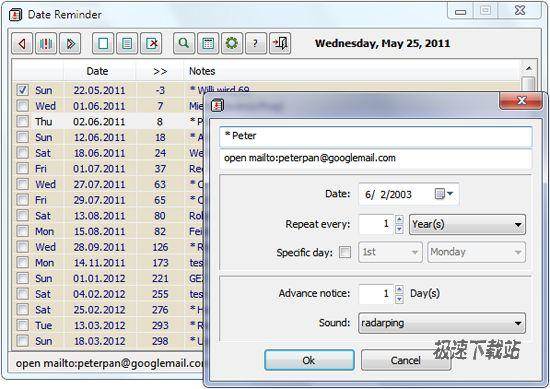
Date Reminder reminds you of recurring or nonrecurring events, like birthdays, bills to pay, appointments etc... The program can be run from the Startup folder with an option to show only, if there are any alerts for this day. If Date Reminder is kept in the System Tray (optional), if will also alert you after standby or hybernation. The reminders are listed in chronological order, with recurring events showing only once (the next one). This gives you an instant view of the alerts (at top), as well as a full list of all reminders. Other view modes: Alerts only, History.
- 共 0 条评论,平均 0 分 我来说两句
- 人气英雄联盟下载官方下载
- 《英雄联盟》(简称LOL)是由美国拳头游戏(Riot Games)开发、中国大陆地区腾讯游戏代理运营的英雄对战MOBA... [立即下载]
- 好评爱思助手 7.96 官方版
- 旧的iPhone越来越慢了,想买一台新的,但是手机上的各种数据又要重新录入,好麻烦。今天极速小编给大家推荐... [立即下载]
- 37526Times 1.0
- 4772倒计时器 8.00 绿色版
- 4738分秒计时器 2.62 免费版
- 4554阿达自动定时关机器 6.70 单文件...
- 3822计时闹钟 1.0 绿色版
- 3271定时任务工具 3.28 中文绿色版
- 2991海润定时提醒软件 1.0 官方版
- 2400简单百宝箱自动关机 1.0 绿色版
- 2316水滴电脑闹钟 0.0.1 绿色版
- 2293桌面事情提示 6.60 绿色版

