您的位置:极速下载站 → 电脑软件 → 系统软件 → 系统辅助 → Funduc Registry Toolkit
注册表工具包执行搜索和/或Windows NT/2000/XP的2003 Vista和Windows 7的注册表(32位和64位)的更换操作。现在的方案是unicode的能力。您可以搜索/替换注册表数据,值,键(或任何组合),并指定要处理的数据类型。浏览功能让您可以通过注册表滚动选择您的搜索/替换为出发点。你可以创建和编辑键,值,数据,删除键和值(确认后),并撤消最近更改。输出功能,让您预览在实际替换之前将一个替换的变化。更换预览,也可以设立以交互方式让你选择要在行动之前作出的具体取代。这同样可能是可撤销功能 - 你可以扭转过去所做的更改全部或部分。正则表达式搜索/替换使用类似grep的语法是可能的 - 没有其他的实用程序这一点。在搜索/替换程序也可以使用DOS环境变量。您可以导入和导出。reg文件。导入功能有一个注册表对比预览,显示现有的与新的数据。您可以调整显示在预览和消除一些项目,从操作,合并前的数据。一种独特的“操作”功能,可用于复制,移动,出口(或删除)选定的值在注册表或。reg文件到另一个位置。脚本和命令行功能是自动化和/或复杂的操作。注册表工具包上的远程注册表操作(如果你有这样的权限)。一个Print(W /预览)功能,让您打印显示。
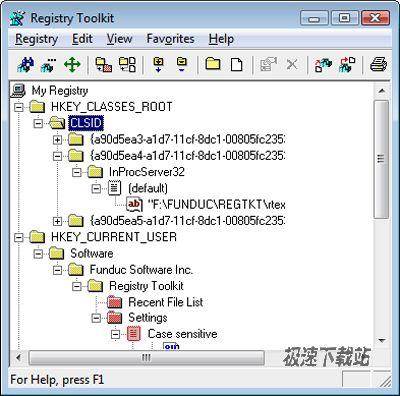
Registry Toolkit performs search &/or replacement operations on the Windows NT/2000/XP 2003 Vista & Windows 7 registry (32-bit and x64). The program now is unicode capable. You can search/replace in registry data, values, keys (or any combination) and specify the types of data to process. A browse function lets you can scroll through the registry to select a starting point for your search/replace. You can create and edit keys, values, & data, delete keys & values (after confirmation), and undo the last changes made. Output functions let you preview the changes that would be made by a replace in advance of actually making the replace. Replace preview can also be set up to let you interactively select specific replaces to be made in advance of the operation. This same possible is available for the undo function - you can reverse all or some of the last change made. Regular expression search/replace using a grep-like syntax is possible - no other utility does this. The program can also use DOS environment variables in search/replaces. You can import and export .reg files. The import function has a registry comparison preview that shows existing vs. new data. You can adjust what is displayed in the preview and eliminate some items from the operation before merging the data. A unique 'Operations' function can be used to copy, move, export (or delete) selected values to another location in the registry or a .reg file. Script & command line functions are available for automated &/or complex operations. Registry Toolkit will operate on a remote registry (if you have permission to do so). A print (w/ preview) function lets you print the display.
- 软件评测智能注册表清理软件Wise Registry Cleaner ...
- 电脑软件教程MacPaw CleanMyPC修复电脑系统注册表教程
- 电脑软件教程CCleaner清理系统垃圾文件/注册表修复教程
- 电脑软件教程注册表管理工具Reg Organizer安装教程
- 电脑软件教程注册表清理工具Registry Reviver中文版安装...
- 电脑软件教程ASCOMP Secure Eraser清理电脑系统注册表教...
- 电脑软件教程注册表清理NETGATE Registry Cleaner中文版...
- 电脑软件教程Registry Defrag扫描整理系统注册表教程
- 电脑软件教程Registry First Aid整理系统注册表教程
- 电脑软件教程Registry Finder查找修改注册表项目数值教程...
- 共 0 条评论,平均 0 分 我来说两句
- 人气英雄联盟下载官方下载
- 《英雄联盟》(简称LOL)是由美国拳头游戏(Riot Games)开发、中国大陆地区腾讯游戏代理运营的英雄对战MOBA... [立即下载]
- 好评ACDSee 18.0.1.71 官方中文版
- 有一些图片转换格式,但是下载格式工厂又太麻烦,而且有些图片可能还需要做一些微调,Photoshop又用得不好。... [立即下载]

