您的位置:极速下载站 → 电脑软件 → 系统软件 → 系统检测 → Funduc Application Inventory
应用程序清单是一个实用工具,扫描您的系统已安装的程序,并生成一个可配置的报告,列出有关的文件,发现文件的版本信息。可选的后续扫描,然后自动启动交叉引用窗口。LNK快捷方式和/或在Windows注册表中引用的文件的扫描结果。图标指标显示存在。LNK和/或注册表引用。文件的属性,快捷方式和注册表项的细节都突出一个文件,然后使用“属性”和“参考文献”对话框。包含和排除过滤器可用于定义扫描路径和/或文件的版本信息中找到的字符串(S)。在结果中包括的领域配置。例如,你可以列出(或)文件版本,文件描述,内部名称,版权,文件路径等。结果可以复制到剪贴板,打印,或保存在一个分隔指定的文件。应用程序清单也可以启动Windows资源管理器包含在结果列表中的文件的路径上。
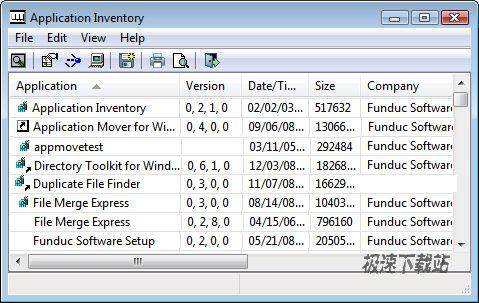
Application Inventory is a utility that scans your system for installed programs and generates a configurable report listing file version information about the files that that were discovered. Optional follow-up scans can are then automatically initiated to cross-reference the file scan results with windows .lnk shortcuts and/or references in the windows registry. Icon indicators show the presence of .lnk and/or registry references. Details on file properties, shortcuts, and registry keys are available by highlighting a file and then using 'Properties' and 'References' dialogs. Include and exclude filters can be used to define the scan by path &/or string(s) found in file version information. The fields included in the results are configurable. For example, you can list (or not) File Version, File Description, Internal Name, Copyright, File Path, etc. Results can be copied to the clipboard, printed, or saved in a delimited file you specify. Application Inventory can also launch windows explorer on the path containing a file in the results list.
官方网站:http://www.funduc.com/app_inv.htm
相关搜索:安装程序 Funduc Application
- 共 0 条评论,平均 0 分 我来说两句
- 人气英雄联盟下载官方下载
- 《英雄联盟》(简称LOL)是由美国拳头游戏(Riot Games)开发、中国大陆地区腾讯游戏代理运营的英雄对战MOBA... [立即下载]
- 好评有道词典 8.5.3.0 官方版
- 经常在电脑上阅读英语文档,或者是需要在电脑上翻译某一些英语词句?极速小编给各位推荐一款优秀的中英翻译... [立即下载]

